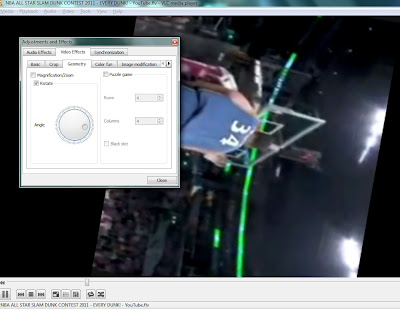so it's hard to see them and enjoy the memories..
So VLC player is here..
Now You can rotate the angle of display device laptop etc..To do so do as follows..
1.Go to tools option.
2.Then effects and filters (or ctrl+e)
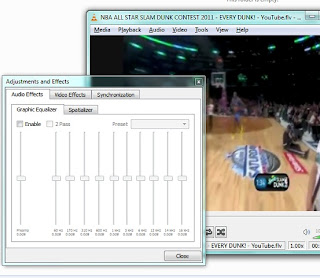
3.Then Goto video effects menu
4.Then To geometry sub menu..
5.Check (click)the rotate
Then rotate the video as desired..